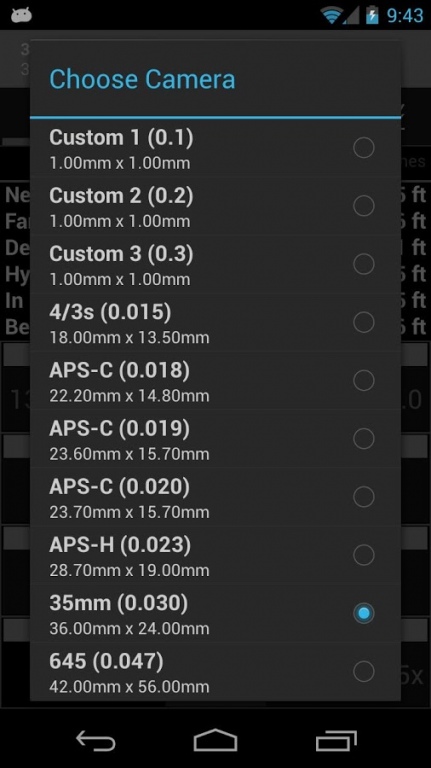DOF and Hyperfocal Calculator 2.0.21
Free Version
Publisher Description
*** Use the first three camera settings to customize your cameras ***
Features:
1. First 3 COC entries are customizable - select one and then press "Edit Camera" from the menu. Enter circle of confusion value and the dimensions of your sensor.
2. Tab for showing the DOF calculations for the range of apertures
3. Tab for showing the DOF calculations for the range of focal lengths
4. Tab for showing the DOF calculations for the range of subject distances
5. Tab for showing the FOV for the range of focal lengths
Calculates:
1. Depth of field
2. Hyperfocal distance
3. Near and far limits
4. DOF in front and behind subject
5. Rectilinear angle of view for the chosen camera and focal length
Inputs for (press and drag left and right to scroll the values):
1. Units (meters, feet, centimeters and inches - swipe the top panel left and right on the first tab to switch units)
2. f-stop
3. Focal Length
4. Subject Distance (long press selected value when units is meters/feet to input additional centimeters/inches)
5. Teleconverter (1.4x, 1.5x, 1.6x, 1.7x, 2.0x, 3.0x)
Settings for:
1. Showing custom COC Values only
2. Hiding the teleconverter input
3. f-stop increments, f-stop range start and end
4. Adjusting maximum subject distance
About DOF and Hyperfocal Calculator
DOF and Hyperfocal Calculator is a free app for Android published in the Screen Capture list of apps, part of Graphic Apps.
The company that develops DOF and Hyperfocal Calculator is Cunning Dog Software, LLC. The latest version released by its developer is 2.0.21. This app was rated by 1 users of our site and has an average rating of 3.0.
To install DOF and Hyperfocal Calculator on your Android device, just click the green Continue To App button above to start the installation process. The app is listed on our website since 2014-05-29 and was downloaded 51 times. We have already checked if the download link is safe, however for your own protection we recommend that you scan the downloaded app with your antivirus. Your antivirus may detect the DOF and Hyperfocal Calculator as malware as malware if the download link to com.cunningdogsoftware.dofcalculator is broken.
How to install DOF and Hyperfocal Calculator on your Android device:
- Click on the Continue To App button on our website. This will redirect you to Google Play.
- Once the DOF and Hyperfocal Calculator is shown in the Google Play listing of your Android device, you can start its download and installation. Tap on the Install button located below the search bar and to the right of the app icon.
- A pop-up window with the permissions required by DOF and Hyperfocal Calculator will be shown. Click on Accept to continue the process.
- DOF and Hyperfocal Calculator will be downloaded onto your device, displaying a progress. Once the download completes, the installation will start and you'll get a notification after the installation is finished.